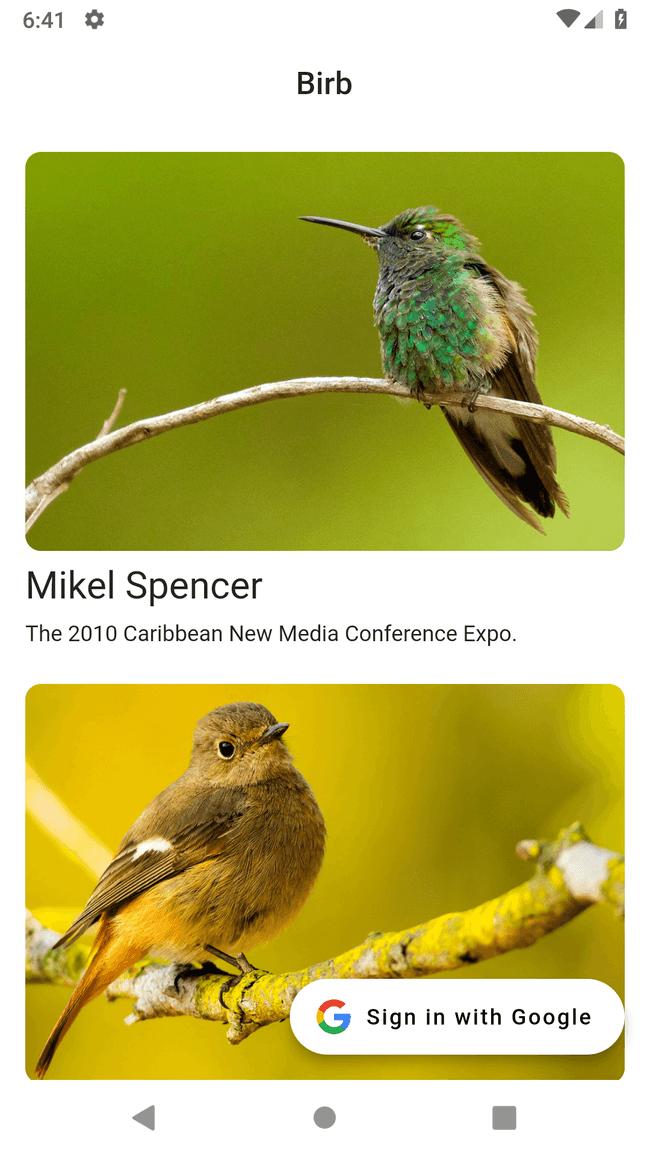Wouldn't it be FABulous if users could sign in to the app? I agree. I'm planning on using Firebase Authentication via the firebase_auth package but today is all about that FAB.
This implementation is pretty simple. I'm going to create a new StatelessWidget that uses an extended FAB with a G logo and text. onPressed will kick off the authentication flow in the future, but for now it just prints that the FAB was tapped.
class SignInFab extends StatelessWidget {
const SignInFab();
Widget build(BuildContext context) {
return FloatingActionButton.extended(
onPressed: () => print('Tapped on sign in'),
icon: Image.asset('assets/google_g_logo.png', height: 24.0),
label: const Text('Sign in with Google'),
);
}
}The tests for SignInFab simply check that the expected elements are still there.
In addition to adding floatingActionButton to the Scaffold in _MyHomePageState, I'm also adding accentColor to the theme. The accentColor is usually complementary to the primaryColor but I want them both to be white for now. accentColor will be used as the default background of FABs.
ThemeData(
brightness: Brightness.light,
primaryColor: Colors.white,
accentColor: Colors.white,
)And there it is, a nice Sign in with Google extended FAB.